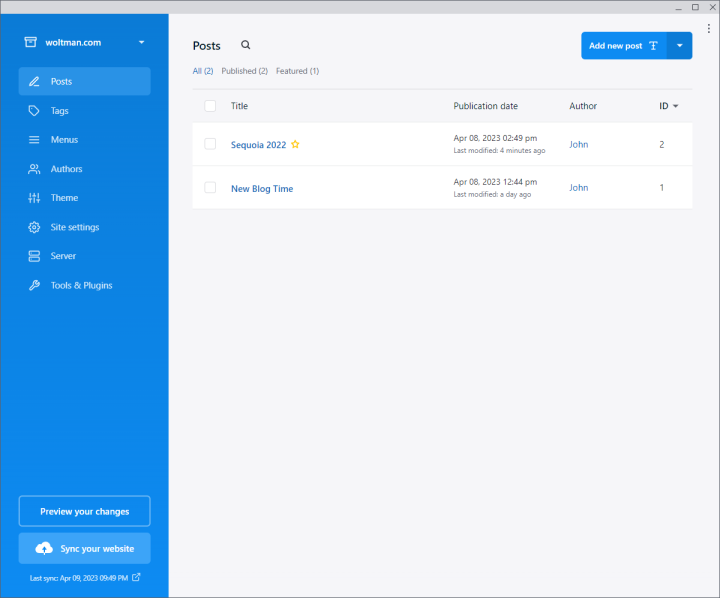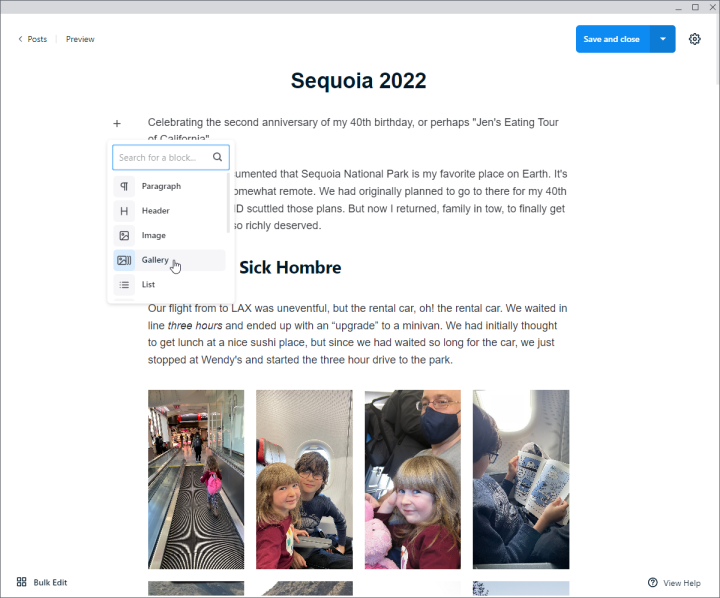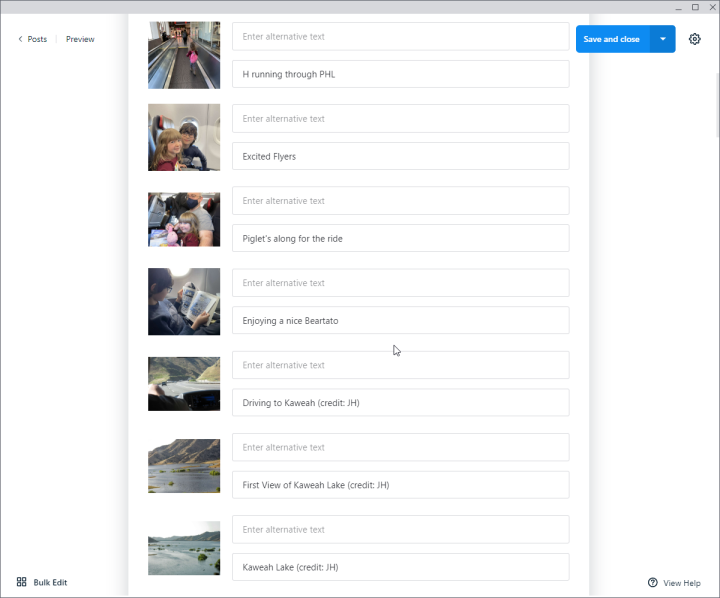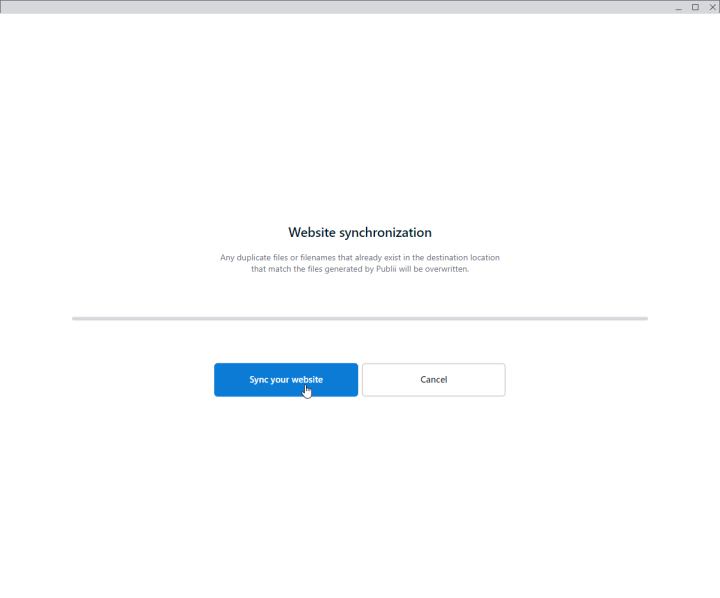New Blog Time
I started my first web page in 1998, and the web has evolved a lot since then. My first few sites were all handwritten HTML/CSS, first using Notepad, then HomeSite (which became an IDE for the ColdFusion markup language). At Penn State I used a static site generator, then finally moved to a dynamic system. I have tried, in no particular order:
Photo Galleries
Each of those systems has strengths and weaknesses, but one thing they all sucked at was hosting image galleries as part of a blog. There were always workarounds or band-aids, but the feature of...
- Uploading a bunch of JPGs at the same time
- Captioning the pictures
- Displaying them in a nice grid with a pop-out slideshow
...is apparently really difficult, or maybe no one but me wants it, or something else.
A Push To Change
I wanted to post about my 2022 family trip to Sequoia, and I dutifully got all my photos in order. But then, ugh, it was time to actually put them on the website along with the trip journal. Here's the workflow specific to DokuWiki:
- Pick a URL for the blog entry, like 2022-03-04-sequoia-trip
- Create a subfolder of /blog/ with an identical name.
- Make sure the photos have a number at the beginning so the website will show them in the correct order.
- Add a caption to each photo's metadata for DokuWiki to extract later.
- Upload the photos.
- Add a snippet of markup that tells DokuWiki to "look at the namespace 2022-03-04-sequoia-trip and if you find images show them here". I could never remember this snippet and had to look it up each time.
That's actually not the worst workflow of all the systems I've tried. For example, I have to caption the photos anyway, so why not do it before they're even uploaded? But I was sick of it.
I was also jealous of how other websites do galleries. Jen doesn't have to worry about metadata when she's posting photos on Facebook. Or when I throw something on Imgur I just drag-and-drop and I'm done.
A Solution (for now!)
I was looking around for a new blog system, one that I could host on my big iron Raspberry Pi4 server. There's lots of new stuff like Ghost, but they all have either big requirements or dumb limitations (Ghost's limitation is that an image gallery can only have 9 photos).
Then I found a Reddit post extolling Publii, a static website builder that looks a lot like Ghost, WordPress, etc. I installed it and immediately tested its photo gallery support. It has:
- Drag-and-drop mass upload
- Caption editing
- Pretty full-screen viewing with mouse and touch support
- Multiple galleries per post, meaning I can add some photos after the relevant text, write some more, add another gallery, and so on.
All I have to do to publish is make a new post and hit the "Sync website" button and a few seconds later everything is updated. I'm keeping the old site around indefinitely (although some parts will be unavailable while I migrate DokuWiki to a new path).
Here's hoping for a long and successful voyage with Publii.