Quick Extract with Ark
While using Linux I was unhappy that, by default, extracting archives like ZIP files is a multi-step process on KDE Plasma. But, with the help from some others, I have a fix.
The Problem
I download ZIP files (and other archives) regularly. But extracting ZIP files on KDE Plasma is a multi-step process, consisting of either:
- Right-clicking the file, finding the Extract menu, and clicking the Extract Here action.
- Double-clicking the file to open it with Ark, clicking the Extract button, then clicking the Quick Extract action.
There has to be a faster way! All I want to do is double-click on a ZIP file and have it automatically extracted. To do this on Windows I use Bandizip, and on MacOS I use The Unarchiver.
The Solution
Unlike Bandizip and The Unarchiver, Ark doesn't have a simple option to enable the behavior I wanted. But I found this post about someone who had the same issue. They solved it using Engrampa which is a different archive program. Some people on the KDE Matrix server made some suggestions that pointed me in the write direction.
Although Ark doesn't do what I want normally, it does support a few command line options that can handle it. The ones I care about are the -b and -a options.
-bstarts in batch mode and hides the regular Ark window-aextracts the files and automatically creates a subfolder if appropriate.
Knowing this, we can create what's called a .desktop file, which instructs the system how to launch Ark with those parameters. I modified Ark's own .desktop file as a base and renamed it to Quick Extract.desktop, and saved it to ~/.local/share/applications/.
You can download my version of Quick Extract here.
The only thing left is to make it the default when double-clicking archive files. In the KDE settings app, go to the Default Applications screen and change the Archive Manager to Quick Extract:
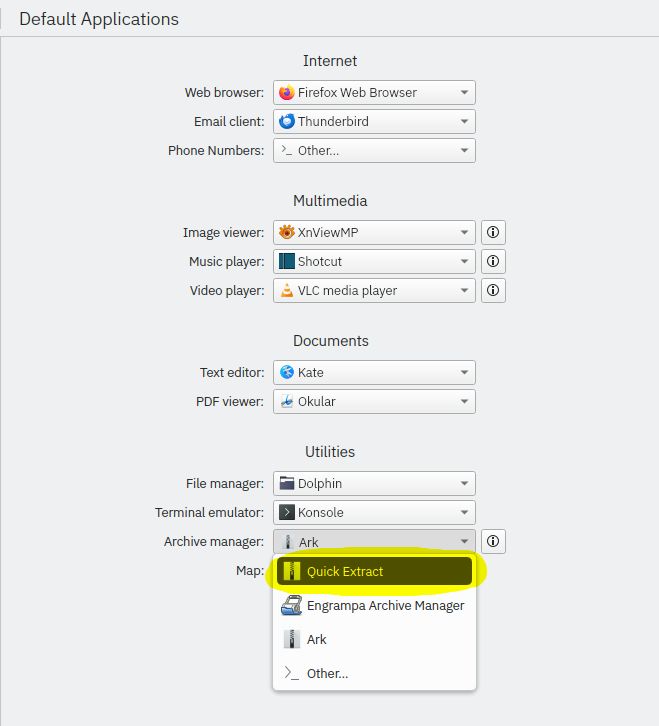
Apply the changes and we're golden. Now, double-clicking (or hitting Enter) on an archive will start extracting the files immediately and show a small progress window.
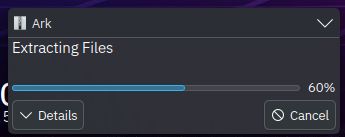
Success! That was actually pretty easy, and I got to learn more about how modern Linux desktops are put together. The only thing I'd want to change is to have the newly extract files pop up in a file manager window, but that's a project for another day.
Comments