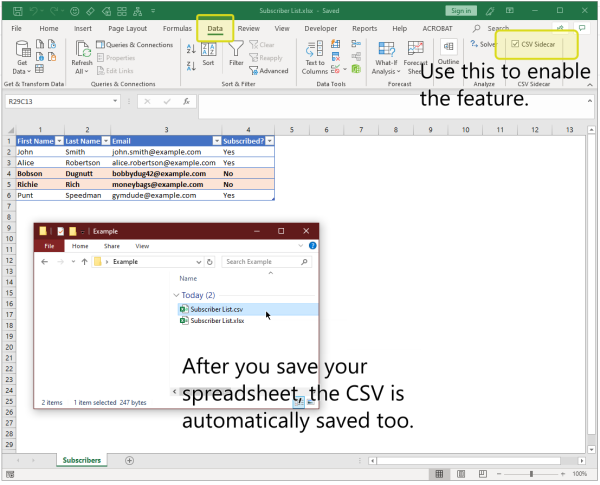Table of Contents
CSV Sidecar Add-in for Excel
Automatically Save Your Spreadsheets as CSVs
About
I'm sure we've all had the need, at some point in our lives, to upload CSV files so that some automated system can process our data. It's just a part of the modern condition of man. For instance, I have to upload lists of contacts to MailChimp, an email newsletter system. I have a spreadsheet of contacts, and I like to keep track of statistics on them, so I have formulas to do some math.
But when it comes time to upload the list to MailChimp for including in newsletters, I have to manually save the data as a comma-separated values file, or CSV. Excel doesn't make this particularly friendly - you have to “Save As” and click through several warnings about all the bad things that will happen if you save as CSV. And there's a chance of accidentally making changes to the CSV and not the Excel file, and losing those changes after you close the file.
To simplify my workflow I wrote an add-in to handle it for me. Here's what it lets you do:
- Automatically save the first worksheet of your Excel file as a “sidecar” CSV.
- Toggle the automatic CSV saving per-file (adds a checkbox to Excel's Data ribbon).
- Saves the CSV with the same file name, just with the
CSVextension instead ofXLSX.
This software is provided as-is. There's no warranty so please don't come crying to me if it breaks your computer. It worked great for me on Windows 10 v1809 with Excel 2019.
Download the Add-in
After downloading and unzipping the files, install the add-in in the traditional manner. Also, I didn't sign the file so you'll get warnings about macros. If you want the warnings to go away please send me enough money to afford a software-signing cert.